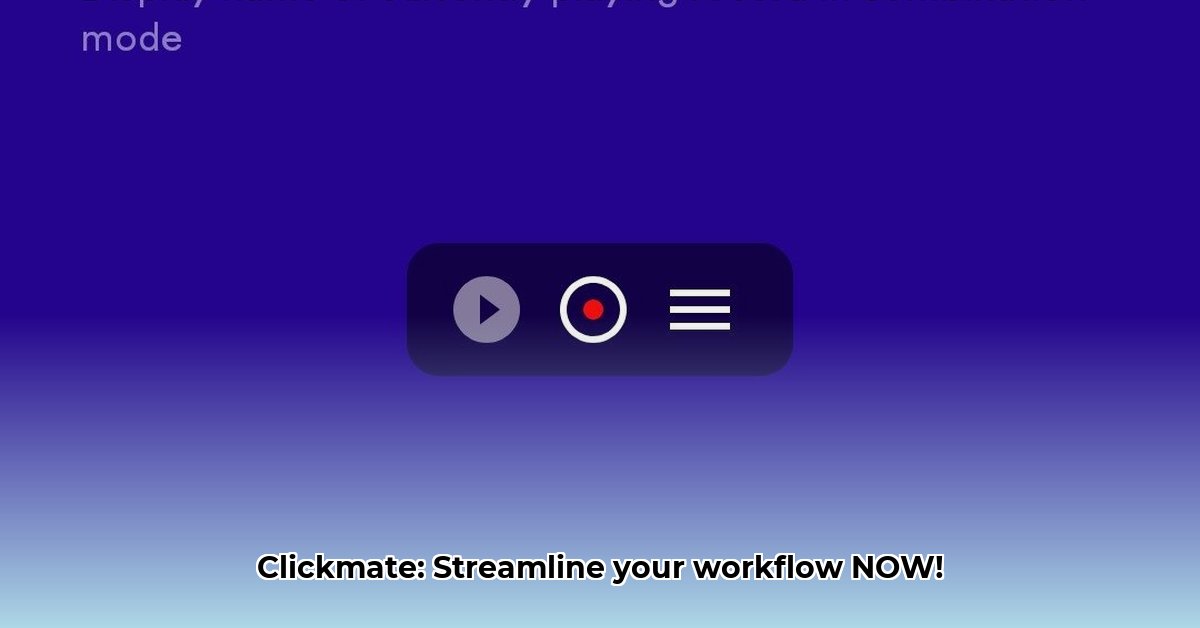
Repetitive tasks drain your time and energy. Automation apps like Clickmate offer a solution, but choosing the right one can be tricky. This review compares Clickmate to Auto Clicker Assistant, examining features, ease of use, and crucial security considerations. We'll help you decide which app best suits your needs, whether you're a gamer or a productivity-focused user.
Clickmate vs. Auto Clicker Assistant: A Detailed Comparison
Both apps automate clicks, but their approaches differ significantly. Clickmate prioritizes simplicity, while Auto Clicker Assistant offers more advanced features and customization.
| Feature | Clickmate | Auto Clicker Assistant |
|---|---|---|
| Primary Function | Automates repetitive taps and clicks. | Automates taps, clicks, and complex action sequences. |
| Interface | Clean, intuitive, user-friendly. | More complex, steeper learning curve. |
| Advanced Features | Limited; focuses on basic automation tasks. | Offers combination modes, scripting, and potential external app integration. |
| Ease of Use | Very high; easy to learn and use. | Moderate to low; requires more initial setup and learning. |
| Documentation & Support | Could benefit from more comprehensive documentation. | Generally more detailed and helpful documentation available. |
| External App Integration | Limited or none. | Potential integration with Tasker and MacroDroid. |
Clickmate: Simplicity and Ease of Use
Clickmate excels in its simplicity. The clean interface makes setting up basic automation tasks incredibly easy, even for beginners. If you need to automate simple, repetitive actions – like repeatedly clicking a button in a game – Clickmate is an excellent choice. Its straightforward design ensures a quick setup, getting you up and running in minutes. Is this ease of use worth the trade-off in advanced features? Let's explore that question further.
Auto Clicker Assistant: Advanced Features for Complex Tasks
Auto Clicker Assistant caters to users requiring more control and advanced features. It supports complex automation sequences, combining clicks, swipes, and other actions. Potential integration with apps like Tasker and MacroDroid opens up possibilities for creating incredibly sophisticated workflows. However, this enhanced functionality demands more time to learn and master its features. Is the extensive functionality justifiable given its more demanding learning curve? That depends on your specific needs.
Accessibility Services and Privacy Concerns: A Critical Analysis
Both apps utilize Android's Accessibility Service, raising vital privacy concerns. This service grants apps access to significant screen interaction data. Before using either app, carefully review their privacy policies. Understanding data collection practices, usage, and security measures is crucial. Transparency from developers is paramount. Prioritize apps that openly disclose their data handling processes. Given the potential security risks, is the convenience of automation worth the trade-off? This is a question every user must consider.
Use Cases: Gaming, Productivity, and Beyond
Let's examine real-world applications:
Gaming: Both apps automate repetitive in-game tasks. Clickmate suits casual gamers, while Auto Clicker Assistant handles more complex game automation. For example, Auto Clicker Assistant might be ideal for complex RPG actions, whereas Clickmate excels in simple clicker games.
Productivity: Auto Clicker Assistant's potential integration with Tasker offers a productivity advantage, automating workflows like form filling or file transfers. However, Clickmate remains a viable option for simpler repetitive tasks.
Pros and Cons: A Direct Comparison
Clickmate:
Pros: * User-friendly interface. * Ideal for simple tasks. * Quick and easy setup.
Cons: * Limited advanced features. * Fewer customization options.
Auto Clicker Assistant:
Pros: * Extensive features and customization. * Supports complex automation. * Potential integration with other apps.
Cons: * Steeper learning curve. * More complex interface.
Choosing the Right App: Clickmate or Auto Clicker Assistant?
The best app depends on your individual needs and technical skills. Clickmate’s simplicity makes it ideal for users prioritizing ease of use. Auto Clicker Assistant, with its advanced features, is better suited for users who want extensive control and complex automation capabilities. Regardless of your choice, remember to prioritize apps with clear privacy policies and robust security measures.
How to Secure Your Device When Using Automation Apps
Malicious apps can exploit the Accessibility Service to steal data or control your device. Here's how to mitigate these risks:
- Scrutinize Permissions: Carefully review requested permissions before installing any app.
- Install from Reputable Sources: Use official app stores like Google Play Store.
- Regular Updates: Keep your operating system and apps updated.
- Strong Passcodes/Biometrics: Employ strong passcodes or biometric authentication.
- Be Vigilant: Uninstall any app exhibiting suspicious behavior.
Conclusion: Prioritize Security
Mobile automation apps offer significant productivity benefits but security remains a key concern. By following the outlined security practices, you can significantly minimize risks and enjoy the benefits of automation safely. Remember, informed caution is your best defense.
⭐⭐⭐⭐☆ (4.8)
Download via Link 1
Download via Link 2
Last updated: Friday, May 09, 2025